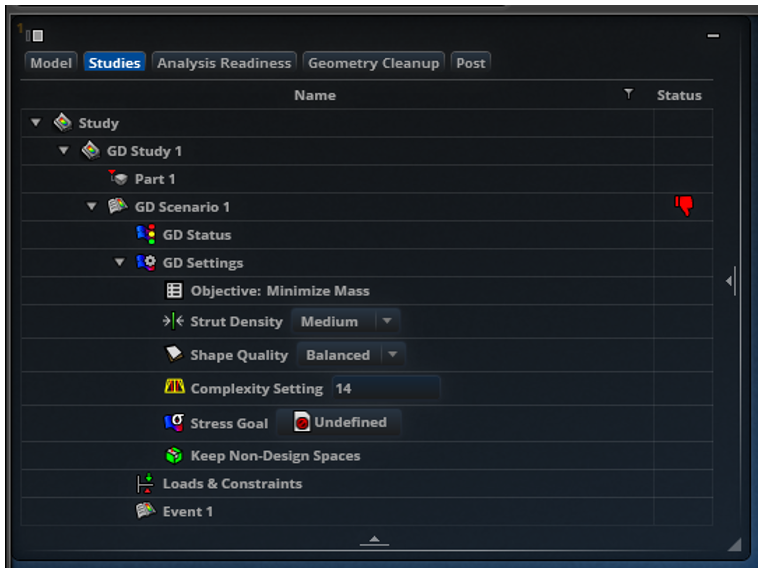Complexity has a great impact on the design
It defines the maximum available memory for the stiffness matrix.
It corresponds to the resolution of the model
Increasing the value increases the resolution but also the calculation time!
It does not define the exact amount of memory the optimisation uses, but the memory that is needed in the worst case if no material can be reduced due to the optimisation setup.
The Value can be changed directly in the Scenario in the Studies tab or
Tip: Start with a lower value (4-14) for the first optimisation to see where the design takes you. Afterwards increase the value till you get the detailed design you want to reach.