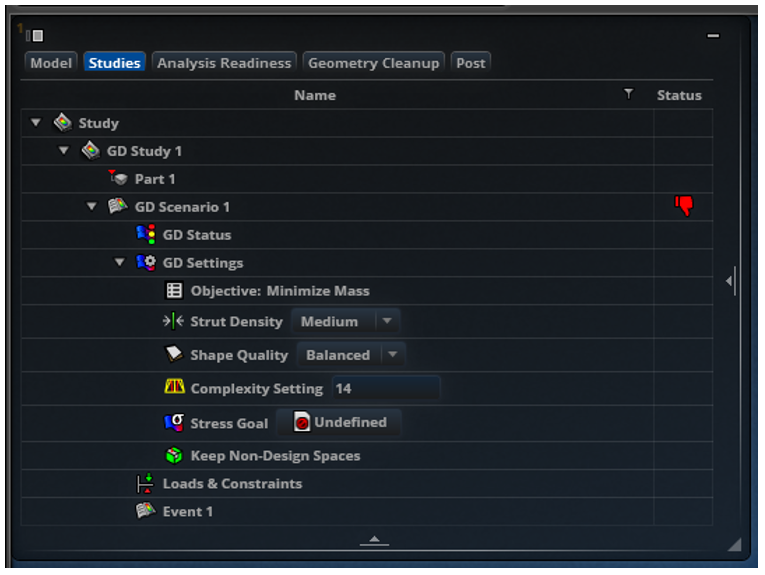Element size:
meshing is done automatically and without any pre-entered settings
No need to change the element size manually
optimisation switches between different resolution levels to achieve best results and ends the optimisation as detailed as possible
Higher resolution:
Increase the value for the Complexity (responsible for the complexity of the result structure)
You can find this parameter in Options → Application Settings → Generative Design Solver → Complexity
Important: These adjustments increase the calculation effort significantly!